Help guide to make an Appointment in 2 Minutes "step" by "step".
Step 1
"Click" the blue button
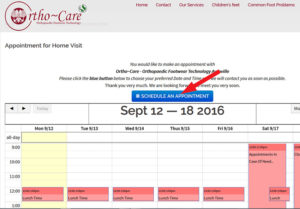
Step 2
Select a date
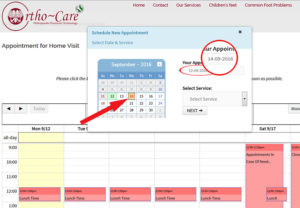
Step 3
Select a service
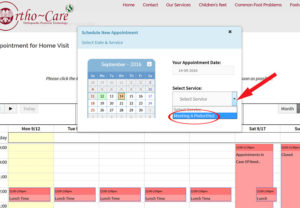
click "next"
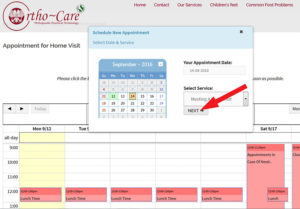
wait 2-3 sec.
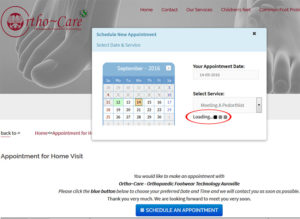
Step 4
Fill out form
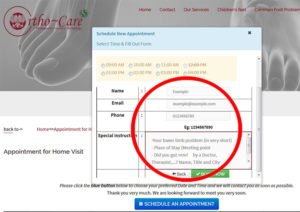
Step 5
Select a time
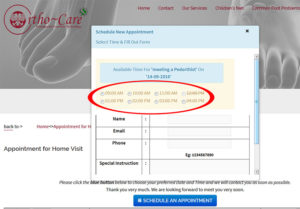
scroll down to see "Book Now" button
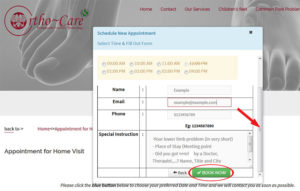
Step 6
click "Book Now" Button
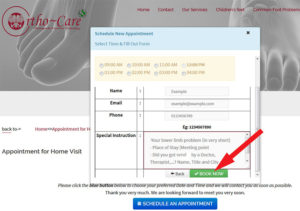
Step 7
click "ok" to continue your web browsing and to see your pending booking
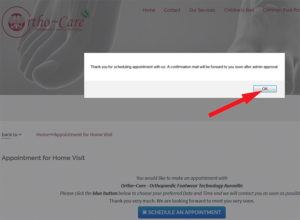
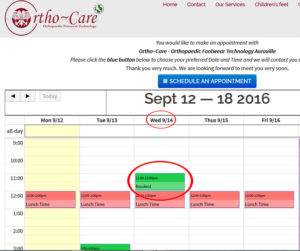
Done!
Congratulations you made your first booking with Ortho~Care - OFT.
Step 8
Office Admin Ortho~Care shall send you an e-mail in the next few minutes.
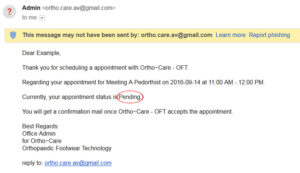
Step 9
Once Ortho~Care is accepting the appointment you shall get a confirmation mail from Office Admin Ortho~Care.
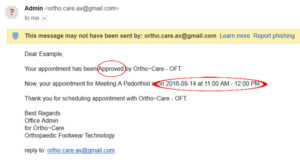
For any changes please send E-Mail immediately and directly to ortho.care.av@gmail.com
